See the whole customer journey in GA4
The best Shopify to Google Analytics server-side tracking
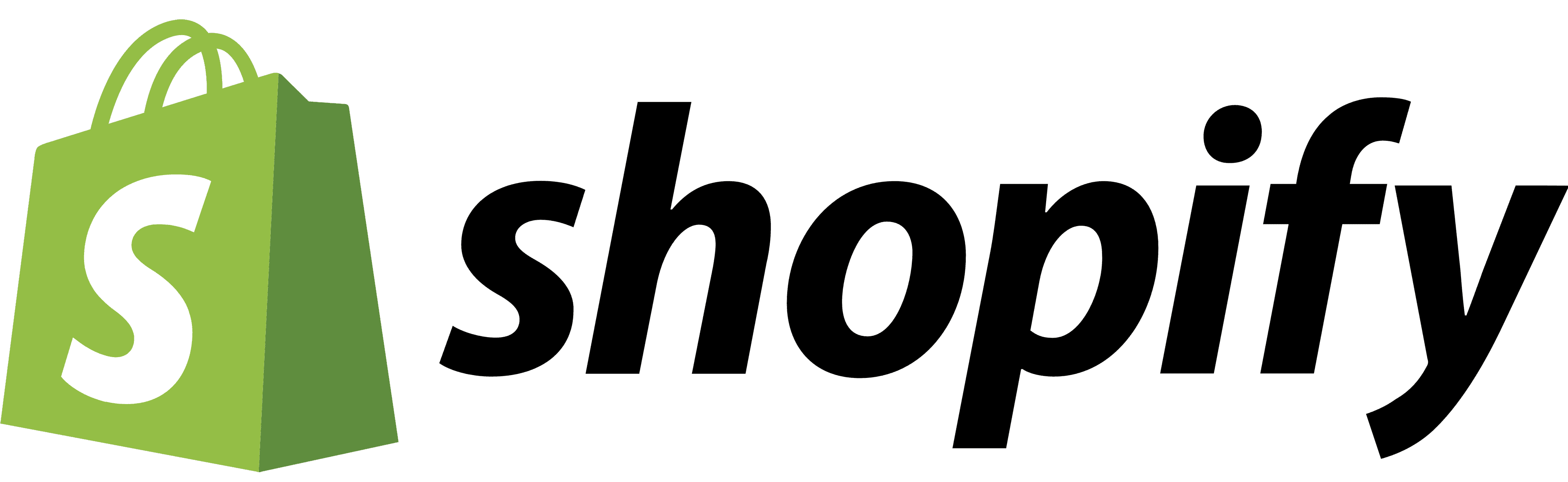
+


Google Analytics upgrade for Shopify
Track the whole customer journey, including:
- 100% of revenue tracked in GA4
- Session Enrichment for better marketing attribution
- Shopify checkout steps
- Product variants, product list details & CTR
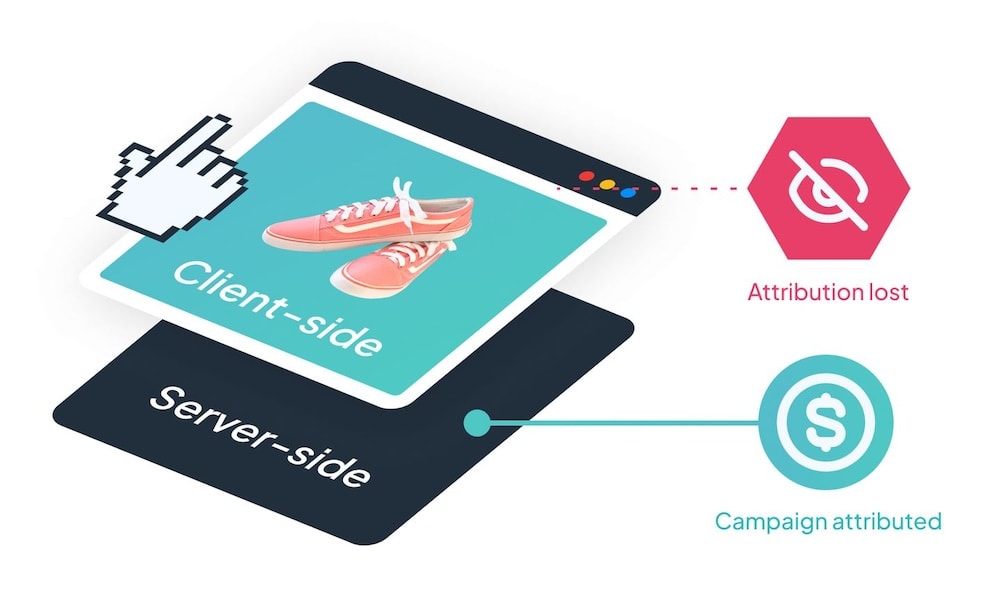
Accurate data. Never blocked
Littledata pioneered server-side tracking for Shopify, bypassing the problems of tracking in the browser. After just 10 minutes setup our Shopify app can feed 100% accurate revenue into Google Analytics.
How much revenue are you NOT tracking?
What's your annual revenue online?

Which of types of orders do you want to track? Select all that apply.
Recovered web orders
Upsells
Recurring orders
Draft orders
Other sales channels
You could be missing9% of your revenue data:
$9.2M
$850,000
Tracked without Littledata
Littledata Assisted Revenue
Boost marketing attribution
Add back attribution for orders that don't have a campaign souce - e.g. subscription orders - along with a boost in attribution for customers that opted out of tracking on the landing page.

Session Enrichment for all sales channels
Configure the source / medium for sales channels such as Point of Sale, TikTok Shop and Amazon, giving you a complete view of all your Shopify orders.
Compared with Shopify's Google Sales Channel
Littledata tracks more revenue to campaigns
| Littledata app | Google Sales Channel | |
|---|---|---|
| 100% Shopify Revenue Tracked | ✔️ | ~ 20% missing |
| Support from Google Analytics Experts | ✔️ | |
| Accurate Attribution to Marketing Campaigns | ✔️ | |
| Recurring Orders / Subscriptions tracked | ✔️ | |
| Shopify Point of Sale (POS) tracked | ✔️ | |
| Other Sales Channels (Amazon, TikTok etc) | ✔️ | |
Also need server-side conversions into Google Ads?
Frequently Asked Questions
Doesn't Shopify have Google Analytics tracking built in?
What does Littledata track that isn't available with Shopify's Google Channel?
How much does Littledata cost?
What's the difference between the free Littledata - Google Analytics app, and the full Google Analytics connection?
Why am I missing orders from Google Analytics?
Why doesn’t Google Analytics match Shopify Analytics?

